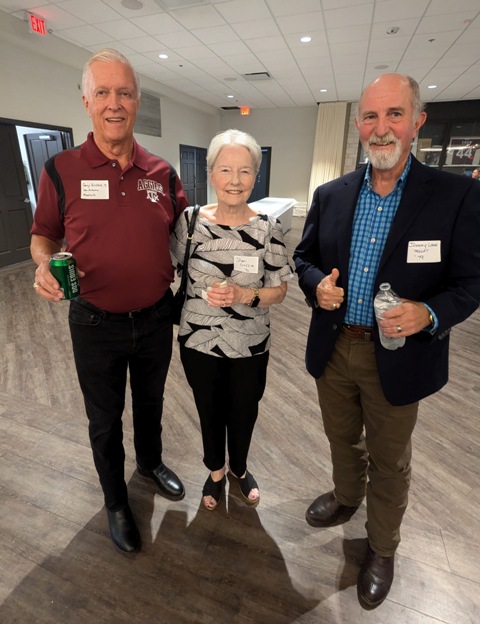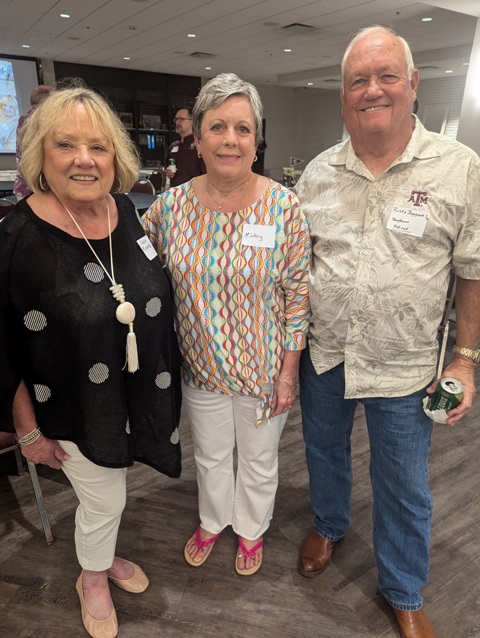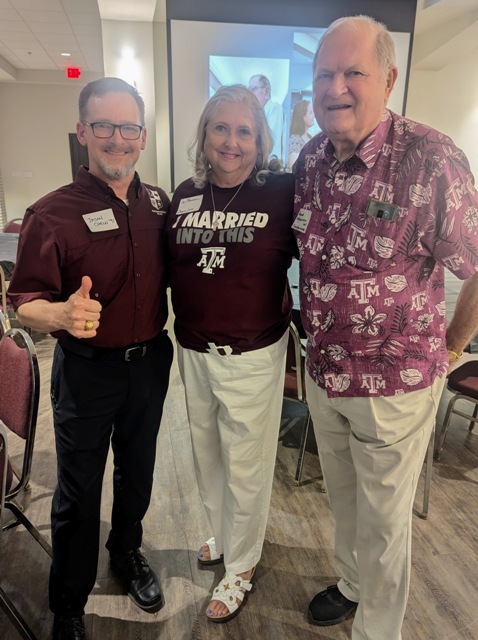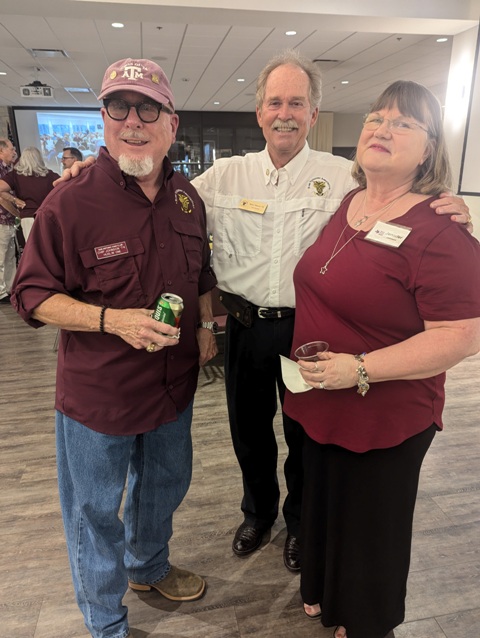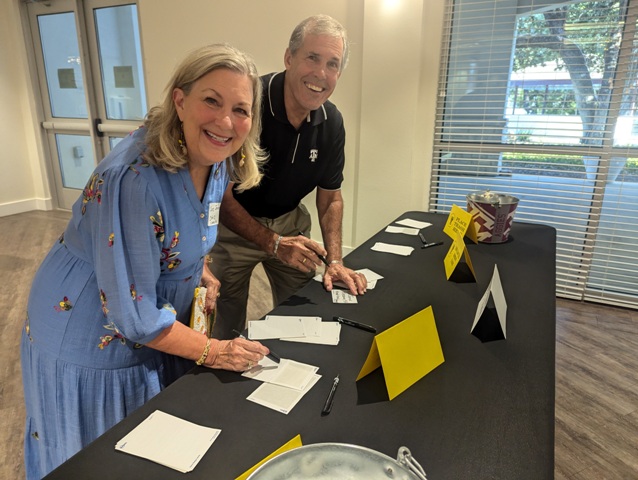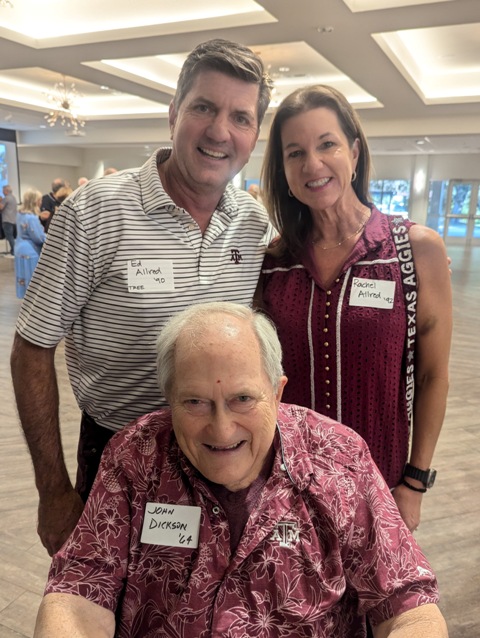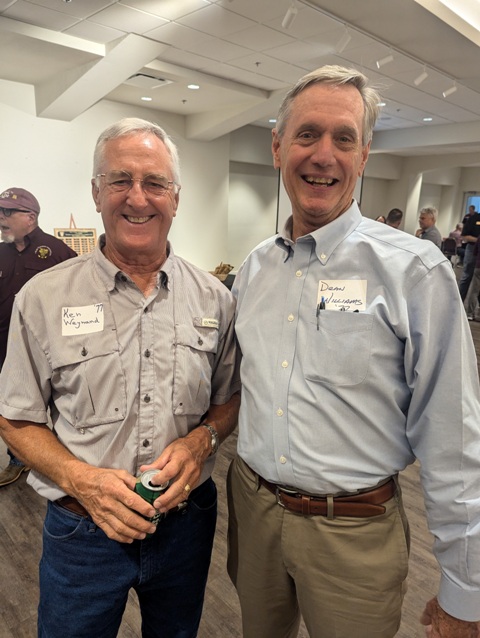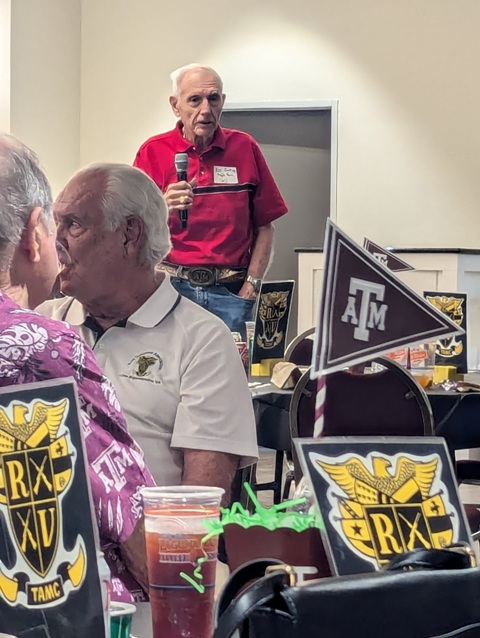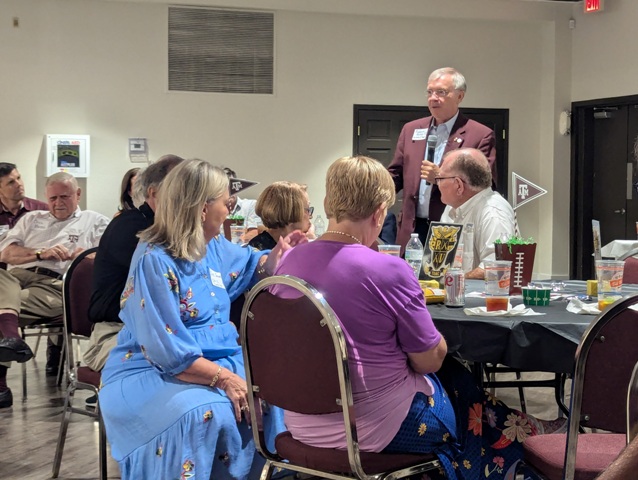San Antonio Social Registration & Details
*****REGISTRATION IS NOW CLOSED FOR THIS EVENT AS OUR CATERING MEAL COUNT DUE DATE HAS PASSED. IF YOU WOULD LIKE TO BE PUT ON A WAITLIST IF SPACE BECOMES AVAILABLE DUE TO A CANCELATION, PLEASE EMAIL rva@corpsofcadets.org WITH YOUR REQUEST . *****
You and a guest are invited to join us for the RVA San Antonio Social on Thursday, August 22 at Aggie Park, 6205 West Ave. The doors will open at 5:30pm for a social hour followed by dinner. Complimentary beer, wine, and a fajita meal will be provided. The schedule of events appears below:
- 5:30pm - Doors Open, Check-in, Social Hour
- 6:30pm - RV Group Photo
- 6:45pm - Dinner Service Begins
- 7:15pm - Welcome & Introductions
- 7:40pm - RV Company Video
- 7:45pm - RVA Town Hall / Q&A
- 8:00pm - Social Time Continues Until 8:30pm
REGISTRATION IS REQUIRED TO GUARANTEE YOUR MEAL(S):
While this is a "free" event, pre-registration is required. Please click on the blutton below by Sunday, August 11 to register and to reserve your meal(s).
NOTE: The RVA is responsible for covering the cost of all reserved meals, so if your plans change please email rva@corpsofcadets.org to let us know by 12:00 noon on Monday, August 12 so we can adjust our catering count. Thank you!
We suggest you quickly review the step-by-step instructions below before beginning the registration process. If you need assistance with registration, email rva@corpsofcadets.org.
Registration Instructions:
(Please log in to your existing RVA profile/account prior to registering for any event. Your username is the email at which you receive RVA communications. If you have forgotten your password, use the reset password option.)
1. Click on the blue button to start the registration process.
(You will register by ordering "free" tickets online and adding your name, and the name(s) of your guest to the list of attendees.
2. On the RVA San Antonio Social ticket page, click the maroon "add to cart" button.
3. In the quantity box, enter the total number attending in your party.
(Enter 1 if attending solo, enter 2 if you are attending with 1 guest)
4. Click on the "recalculate cart" button first, then click the "checkout" button.
5. The billing info page should auto-fill. Click the "next step" button to proceed.
6. Review your "order" to make sure it is correct, then click "submit transaction."
7. On the confirm your RSVP page, enter your first and last name as you wish it to appear in the list of attendees. We suggest you add your two digit class year after your last name in the box so that it will appear in the attendee listing. If you are bringing a guest, complete the first and last name fields for your guest, or you may leave it as is and it will appear as "Guest of Your Name" in the attendee listing.
8. Now click the "confirm/update RSVP" button and you are done!
Event Details
Where:
Aggie Park
6205 West Ave
San Antonio, TX 78213 USA
[ Get Directions ]